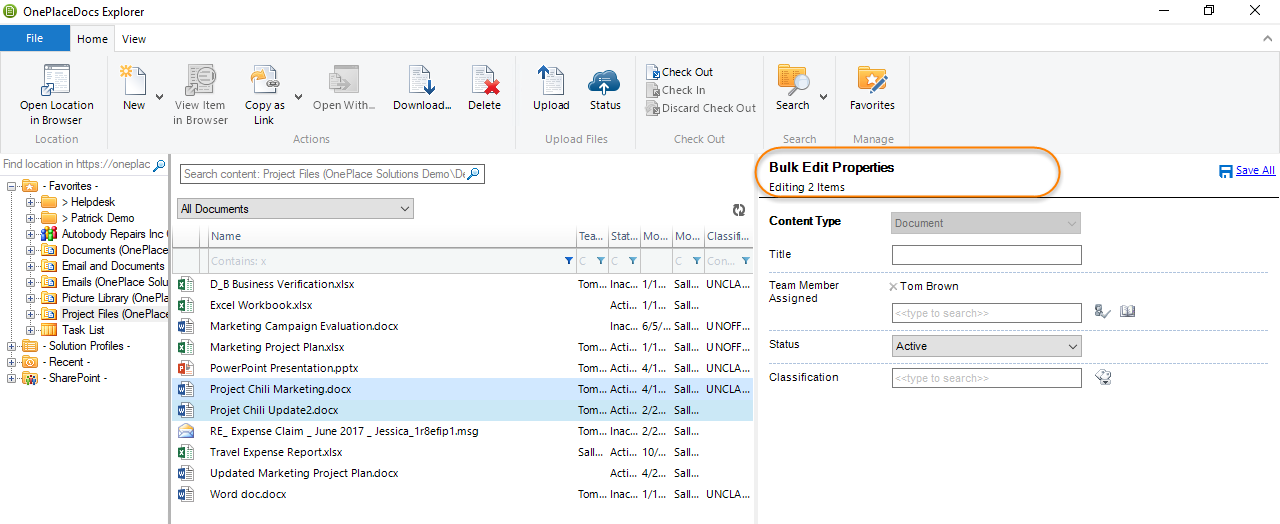Working with metadata
Direct from the desktop, users can update an item properties on an individual item or edit up to 50 items in a single transaction.
Edit item properties
The OnePlaceDocs Explorer window brings SharePoint directly to the users desktop - where they are familiar working. Here, users can select a document and update the items properties directly.
Simply, select the document to be reviewed/updated.
Any metadata that is available will be shown to the user in the Properties view.
Here, they can also update any item and select 'Save'
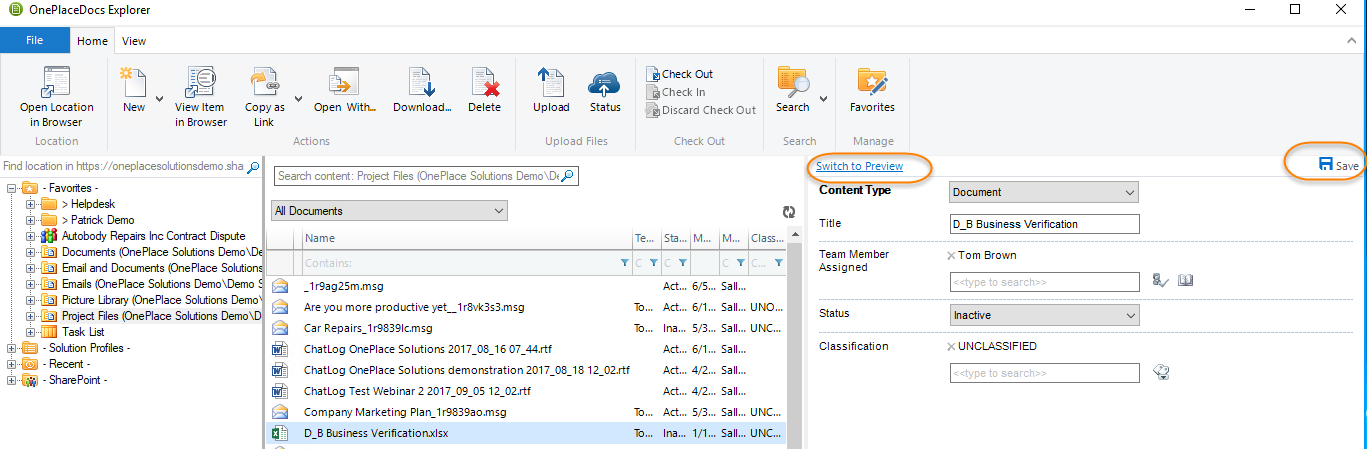
Edit multiple items
Users can also select up to 50 files and update the metadata directly from their desktop in a single transaction.
Using the same consistent experience as below, the properties panel will be presented for items to be updated