Creating & Managing Solution Profiles
Solution Profiles can be created and published centrally to one or more users/groups of users.

|
To create a Solution Profile, first make sure you have a OnePlace Solutions Admin site. |
Create a solution Profile
- Ensure you are connected to the admin site
- Select 'Solution Profiles'
- Select 'New Profile
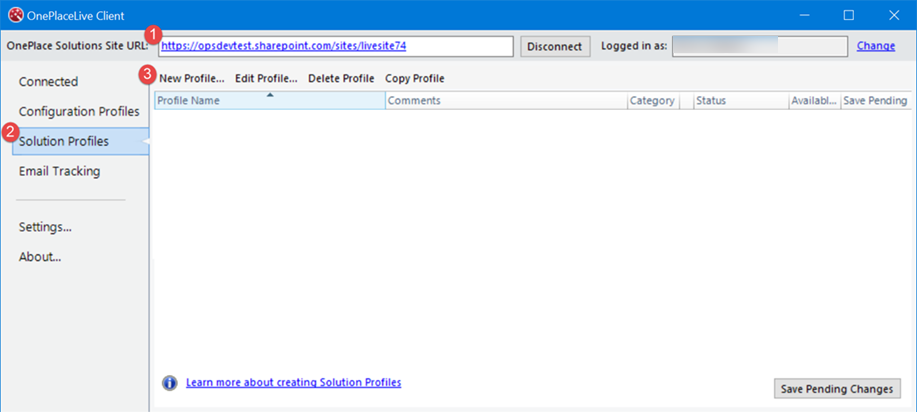
Enter the required information:
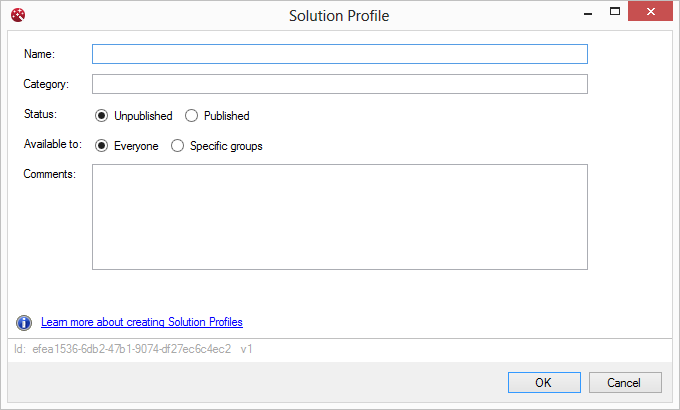
| Name | Name the profile. This is useful if creating multiple configuration profiles |
| Category | Add a category for easy identification |
| Status | The default is unpublished. Once the profile has been configured and ready, switch to 'Published' |
| Available To | The default is 'Everyone'. Selecting 'Specific groups' will connect to AD and SharePoint groups, where you can select groups or individual users. |
| Priority (Order) | If creating multiple profiles, setting the priority order will ensure users download the correct profile |
| Comments | Add any comments for internal communication |

|
Build the Solution Profile |
