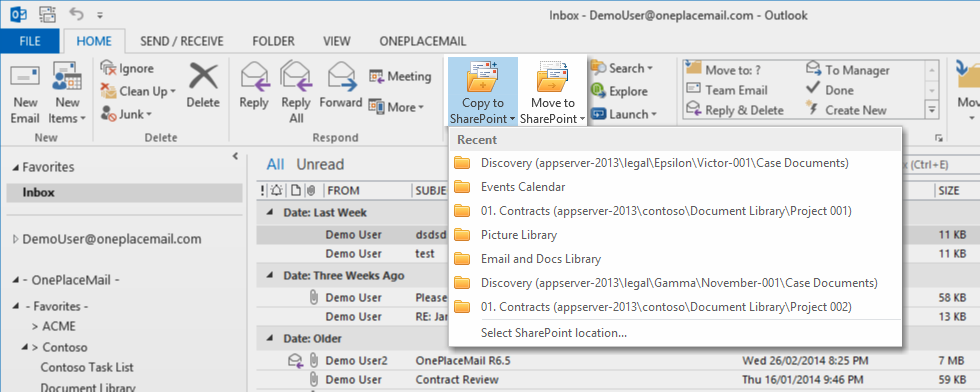Recent Locations
Recent Locations are automatically maintained and are set when saving, inserting or opening content from SharePoint.
Recent locations are enabled by default and track the last 10 locations. This can be amended in the General window.
Recent locations in the navigation tree
Recent Locations are shown in the navigation tree are therefore available when saving or accessing content from SharePoint.
Recent locations in Outlook
Left navigation of Outlook
Recent locations are available within OnePlaceMail on the left navigation of Microsoft Outlook.
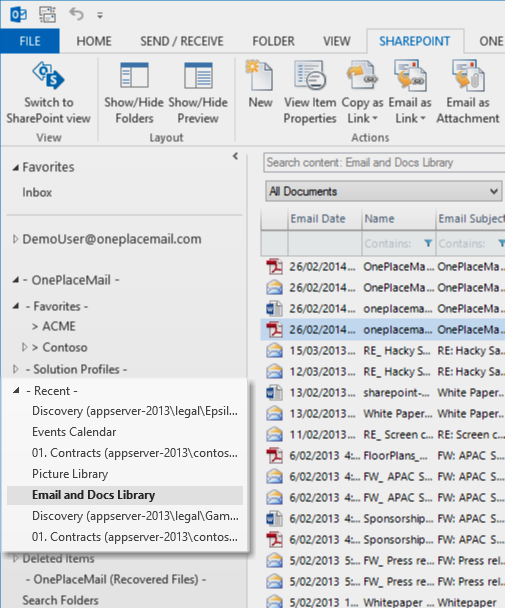
Copy / Move buttons
Recent locations are available from the Copy / Move to SharePoint buttons on the Microsoft Outlook ribbon (OnePlaceMail).