You are here: OnePlaceLive Services > Solution Profiles service > Location items > Shortcut (location item)
Shortcut (location item)
The Shortcut item provides the ability to define a static link to a location within SharePoint/Office 365. This can include a site collection, site, library, list, folder or document set.
This can be used when the organization would like to deliver specific location to end-users.
Create a shortcut item
- Select 'Shortcut'
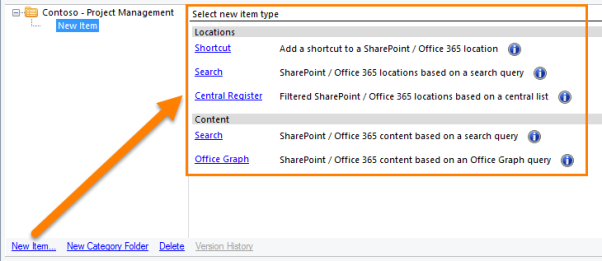
- Drill down to select the required location (site, library, list, folder or document set)
- Select 'Add'
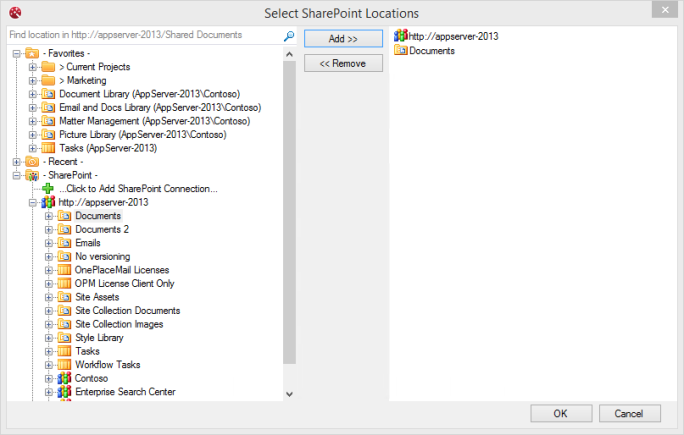
- Select 'OK'
Modify the default settings
When adding a shortcut location it is possible to define specific behavior for the added shortcut.
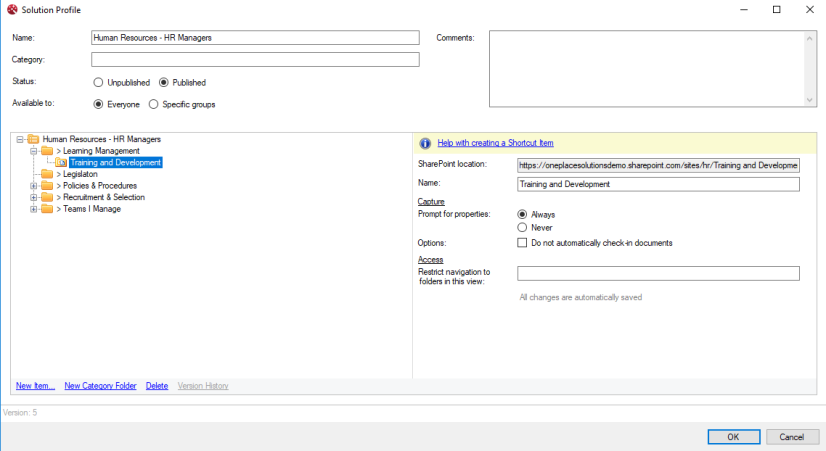
Capture:
| Prompt for Properties | Always | Selecting this option, the 'Save to SharePoint' dialog box will always appear to ensure metadata is captured |
| Never | Selecting this option, the 'Save to SharePoint' dialog box will not appear | |
| Options | Do not automatically check in documents | By default, OnePlaceSolutions will check in a document in the save process. If other workflows need to be run, this setting can be turned off |
Access:
| Restrict Navigation to folders in this view | Define the navigation tree to appear based on a specific view. For example, only show document sets with a Column Status of 'Open' |
