Rename and replace files
Rename files when saving to SharePoint
Select 'Manage Files' within the 'Save to SharePoint Window and rename files being saved.
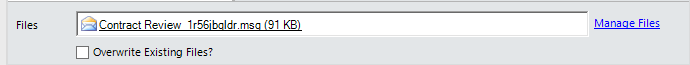
Overwrite Existing Files
Files in a SharePoint location will not be overridden unless the ‘Override Existing Files’ option is checked in the Save to SharePoint window. If the option is checked, the original file will be overridden and managed according to the SharePoint configurations.
If versioning is enabled in the target document library and the option Overwrite Existing Files is selected, the file will be uploaded as a new version of the existing document with the same name. If versioning is not enabled and this option is selected, the file will be uploaded, replacing the one of the same name in the target document library.
If a document library has the versioning setting Require documents to be checked out before they can be edited? you will be unable to overwrite the existing file. If the file is already checked-out by someone else, you will also be unable to overwrite it.
