SharePoint style experience
OnePlaceMail provides a web browser style experience for navigating SharePoint / Office 365 locations within Outlook. For the selected location, you can toggle between the web browser style interface and the Outlook style experience for SharePoint.
Select a OnePlaceMail folder (favorite, recent or solution profile location) on the left navigation of Outlook. The folders represent locations in SharePoint/Office 365 such as a: library, list, folder, document set or site.
On selection, the SharePoint location and content is presented in a web browser embedded within Microsoft Outlook.
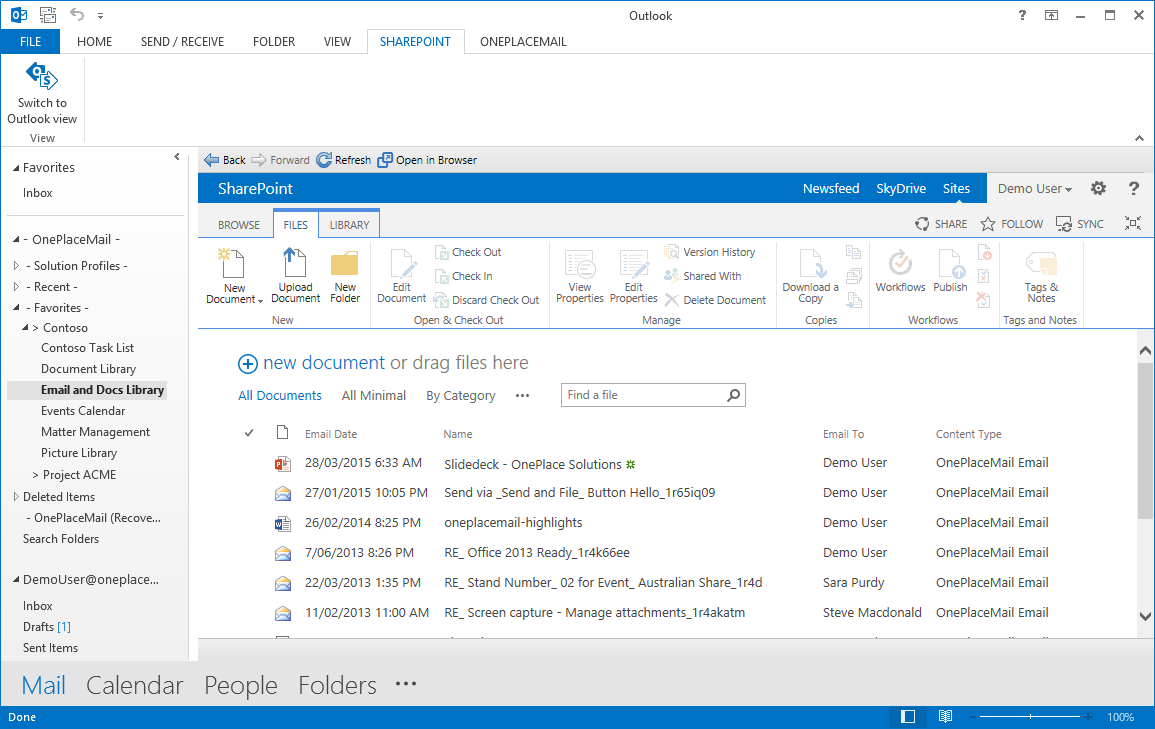
You can toggle between the web browser embedded within Outlook and the Outlook style experience.
