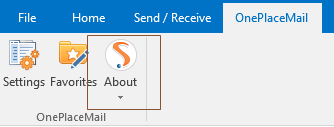You are here: OnePlaceLive Services > Configuration service > Configure the Configuration Profile > About button
Modify the 'About OnePlaceMail' button in Outlook ribbon
Set the visibility of this button in the home ribbon for Outlook.
Set the label to appear for this button.