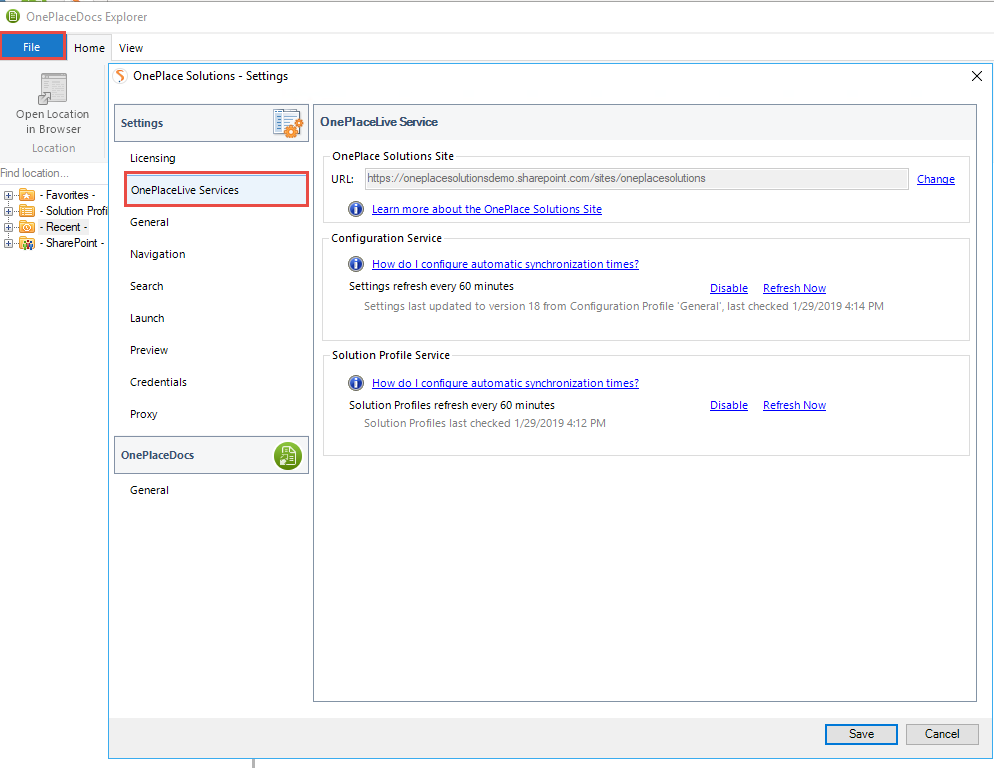Connecting users to the Configuration Profile
Connecting OnePlaceMail / OnePlaceDocs
The Configuration profile that you have just created is stored in your OnePlaceLive Administration site.
To allow users to download their settings, please ensure they have read access to the site.
The Configuration profile allows the deployment to many users without the need to create a group policy or use any other tool.
There are two options when deciding how to connect to the client installations:
The recommended approach is to set the settings URL at the time of deployment.
This is recommended as the user will then automatically download the Configuration Profile. The url will also be updated in the registry.
Instructions on how to set the parameter can be found here
2. Connect the Configuration Profile Manually for each application
- Select OnePlaceMail from the Outlook menu
- Select "OnePlaceMail" Settings from the ribbon
- Select OnePlaceLive Services tab
- Add the OnePlace Solutions administration site URL here
- Select 'Save'
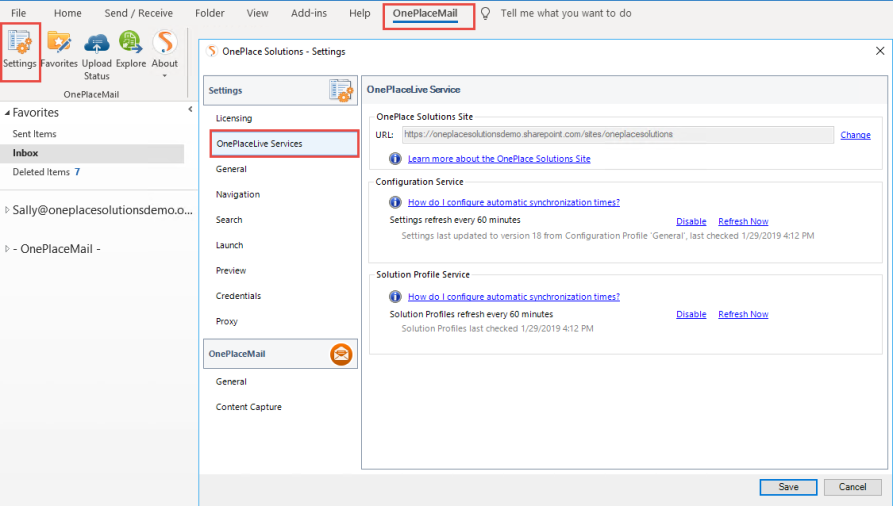
From the OnePlaceDocs explorer window
- Select File
- Select 'Settings
- Select ' OnePlaceLive Services'
- Add the OnePlace Solutions administration site URL here
- Select Save