You are here: User Guides > Using OnePlaceMail > Access Sharepoint from Outlook > Create new List Items
Create new List Items from Outlook
When browsing a SharePoint list within Outlook you can create new list items.
- Select a location on the left navigation of Outlook
- The Outlook style experience for SharePoint will be presented
- Select 'New' from the Ribbon
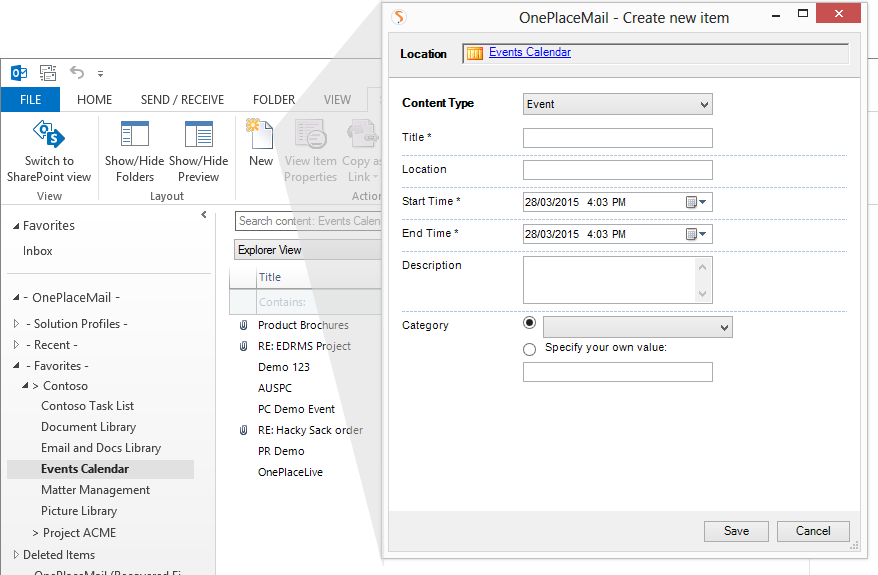
Create new list items from Microsoft Outlook
