Document & Email previews within Outlook
OnePlaceMail delivers Email and Document Previews within the Outlook style experience. Where available, OnePlaceMail uses the Office Web Application Server preview capabilities provided by SharePoint / Office 365 environments.
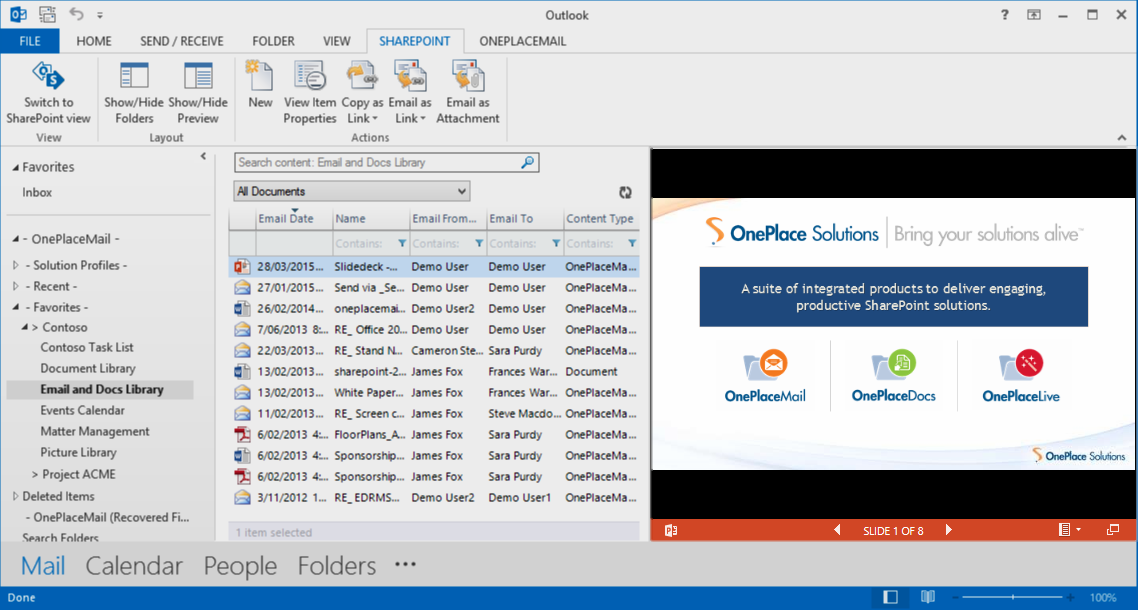
Document/File Preview using Office Web Apps
If an Office Web Application Server is not available or the file type is not supported by Office Web Apps (e.g. Email Messages), OnePlaceMail will deliver a local preview of the content.
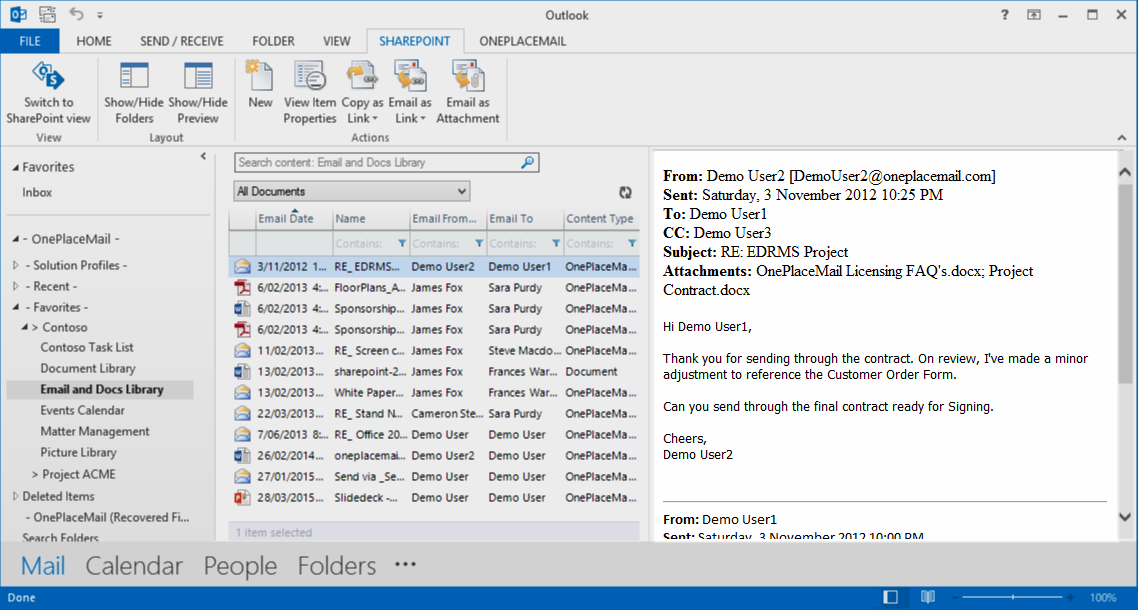
Preview email messages
The 'Show/Hide Preview' button on the ribbon allows you to turn the preview on/off. For environments and file types where a local preview is utilized, there are a number of Preview available to you/the administrator in the settings window.
