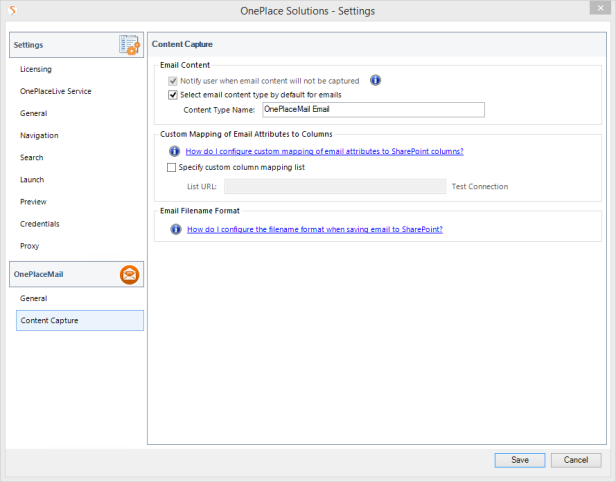You are here: OnePlaceLive Services > Configuration service > Configure the Configuration Profile > Email Content Type
Email Content Type
Modifying this option, overrides the default SharePoint Library/List that is applied on the library. This is only applicable when saving a .msg file to the library.
If a content type by the specified name is applied to the library, this content type will be automatically selected instead of the default content type that is defined in SharePoint (example "Document"). This streamlines the save process when storing both email and documents such as pdf, word, excel files in the same library.