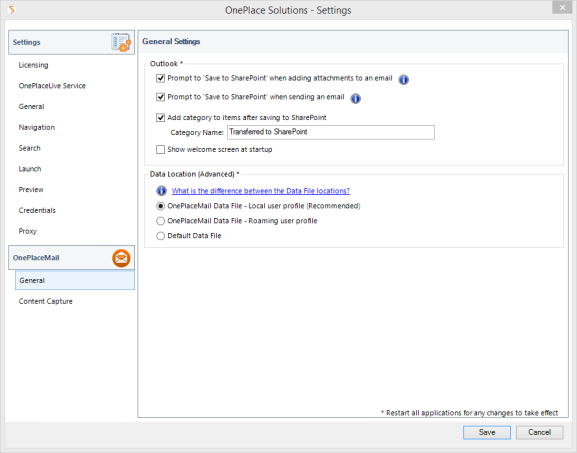You are here: OnePlaceLive Services > Configuration service > Configure the Configuration Profile > Data File Location
Data File Location - OnePlaceMail
The pst in Outlook acts as a connection to Outlook PST libraries in SharePoint.
The OnePlaceMail folders are added to a dedicated local OnePlaceMail .pst file in the user’s local windows profile..| Create PST in local or roaming path | Local: Stores the PST in local Windows profile. Roaming: (Citrix and TS environments). Stores the PST in the users roaming Windows profile. Default Data File: OnePlaceMail uses the users default mail store (either Microsoft Exchange or local mail .pst file) for adding OnePlaceMail folders to. No PST is created. |
| OnePlaceMail folder name in Outlook | By default, the pst will appear as OnePlaceMail in the Outlook Navigation pane. Enter a new value here to rename the folder. |
| OnePlaceMail folder URL in Outlook | Allows you to set the folder homepage of the PST. |