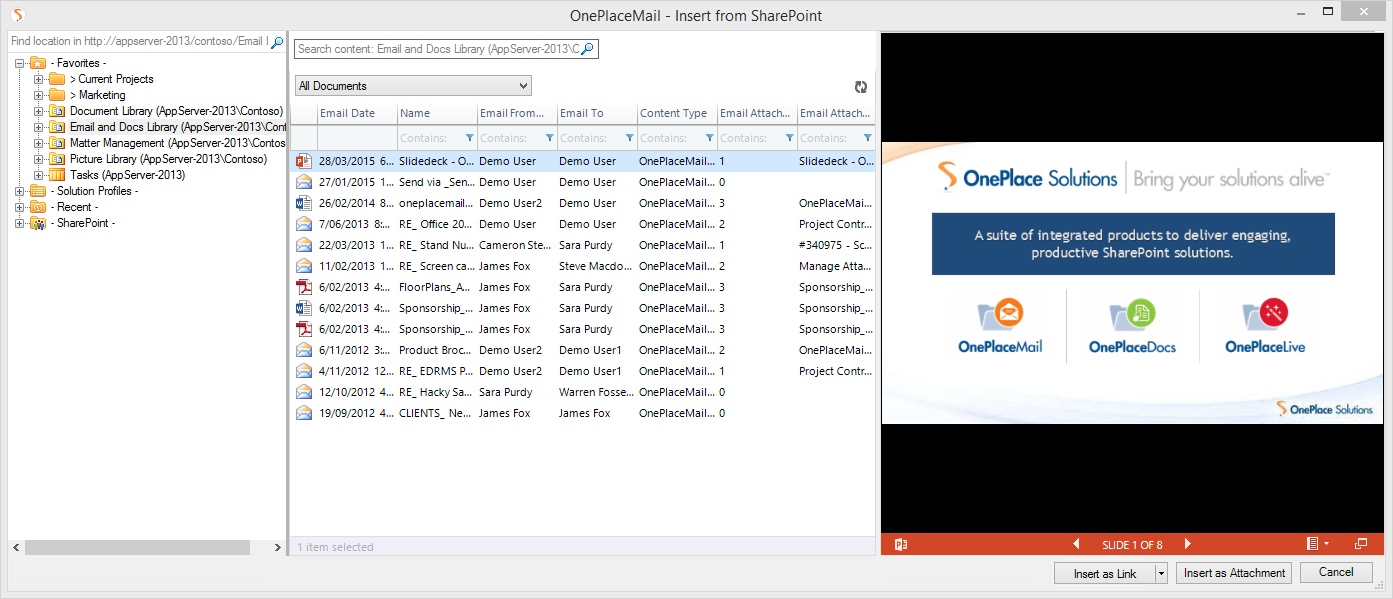You are here: User Guides > Using OnePlaceMail > Access Sharepoint from Outlook > Insert links and attachments
Insert from SharePoint / Office 365
When writing an email, you can insert links or attachments from Microsoft SharePoint / Office 365.
- From a draft/reply email message, select ‘Insert from SharePoint’
- Use the navigation tree to select a location from your favorites, recent locations or solution profiles
- Select one or more documents and choose 'Insert as link' or 'Insert as attachment'
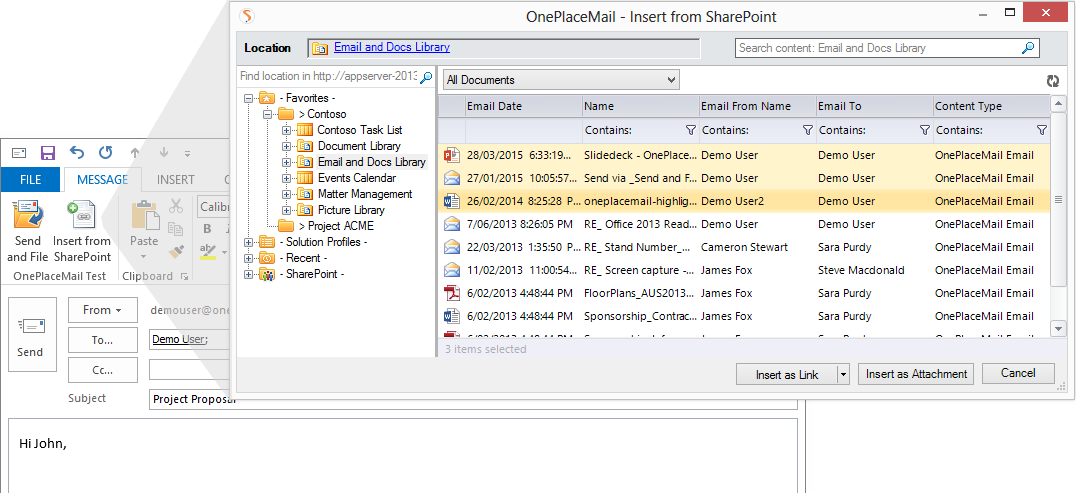
Preview content
The Insert from SharePoint dialog box also supports the preview of selected emails and documents. The preview pane is enabled/disabled based on the content grid Document & Email previews within Outlook.