Create site columns to SharePoint
OnePlaceMail can automatically capture email attributes when saving emails or email attachments to SharePoint / Office 365.
If a user attempts to save email to a SharePoint library where there are no email columns available, the warning message will display. These can be created individually in your SharePoint environment
Create the email columns
Navigate to Site Columns
Select Settings| Web Designer Galleries | Site Columns
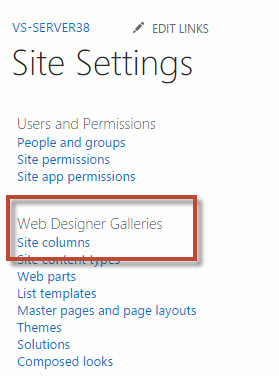
Select Site Settings,
Select, Galleries | Site Columns
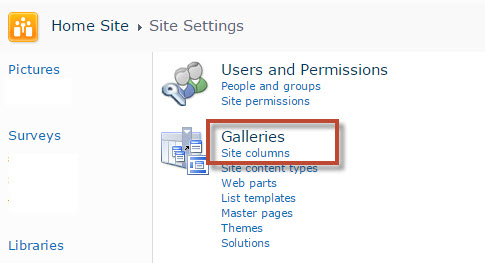
These columns must be created with the name (internal names) as they are listed below and can be renamed (display name) once they have been created.
| Column Name | Column Type |
| EmSubject | Single line of text |
| EmTo | Multiple lines of text |
| EmToAddress | Multiple lines of text |
| EmCC | Multiple lines of text |
| EmBCC | Multiple lines of text |
| EmFrom | Single line of text |
| EmFromName | Single line of text |
| EmDateSent | Date and Time |
| EmDateReceived | Date and Time |
| EmType | Single line of text |
| EmDate | Date and Time |
| EmID | Single line of text |
| EmAttachCount | Single line of text |
| EmAttachmentNames | Multiple lines of text |
| EmCon | Single line of text |
| EmConversationID | Multiple lines of text |
| EmConversationIndex | Multiple lines of text |
| EmCategory | Single line of text |
| EmBody | Multiple lines of text |
| EmSensitivity | Number |
| EmImportance | Number |
| EmToSMTPAddress | Multiple lines of text |
| EmCCSMTPAddress | Multiple lines of text |
| EmBCCSMTPAddress | Multiple lines of text |
| EmFromSMTPAddress | Multiple lines of text |
| EmHasAttachments | Yes/No |
| EmSentOnBehalfOfName | Single line of text |
| EmReceivedOnBehalfOfName | Single line of text |
| EmCompanies | Single line of text |
| EmRetentionPolicyName | Single line of text |
| EmReplyRecipientNames | Single line of text |
| EmReplyRecipients | Single line of text |
| The columns below will capture the original created and modified dates when saving from a network drive to SharePoint | |
| DocCreatedSaved | Date/Time |
| DocModifiedSaved | Date/Time |
Create OnePlaceMail Email Content Type
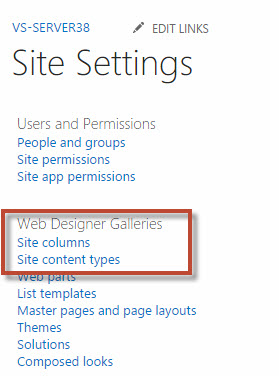
Create new content type with name OnePlaceMail Email based on the "Document" content type
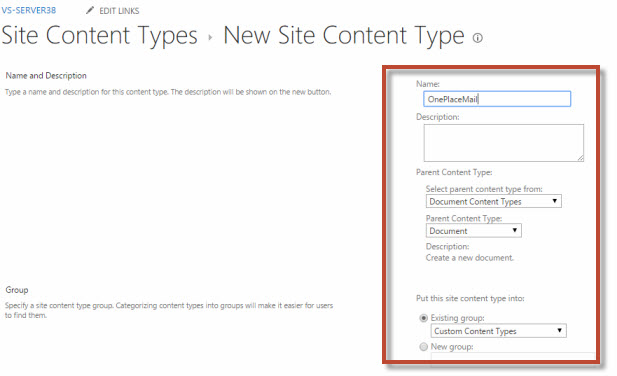
Open the newly created content type, and add columns from existing site columns which were created in previous section.
Now you can use this content type and columns in any library inside your site collection.
