Create License List
We recommend using the OnePlaceLive sandbox solution site. This includes all relevant lists required for OnePlace Solutions, and includes a license list as part of the template.
The license list should be created in a location where the user has contribute permissions. This will ensure that their credentials will be automatically added to the license list.
Read access can be given, however the user's credentials will need to be manually added prior to the using OnePlace Solutions products.
- Create new custom list in your SharePoint site, named "OnePlace Solutions License".
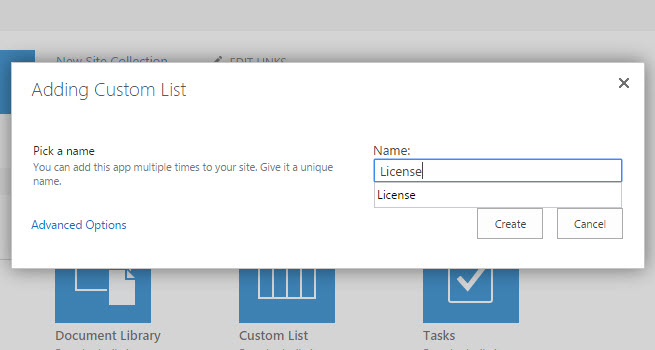

|
Next Step: Locate the List ID. |
