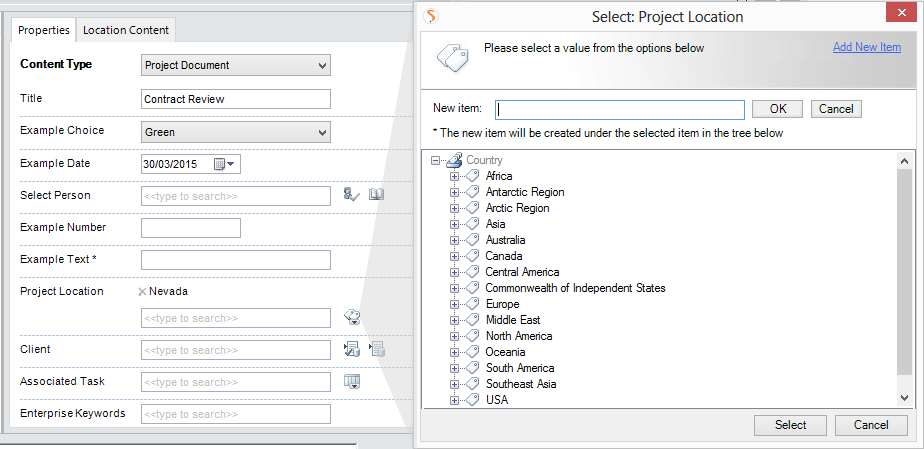Managed Metadata Columns
Enterprise Keywords and Managed Metadata columns can be completed using the full type-ahead capability, presenting appropriate values from the terms/taxonomy store of SharePoint / Office 365.
Managed Metadata value can also be selected by the using the selection window.
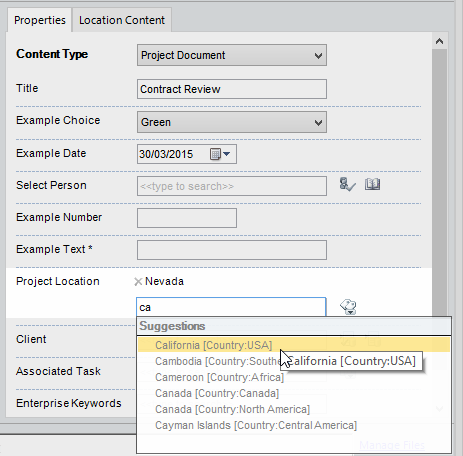
If a Managed Metadata Term Set has been specified as an Open term set within SharePoint/Office 365, you will also have the ability to create new terms.
- Select the picker icon next tot he managed metadata column
- Click 'Add New Item' in the top right of the Select window