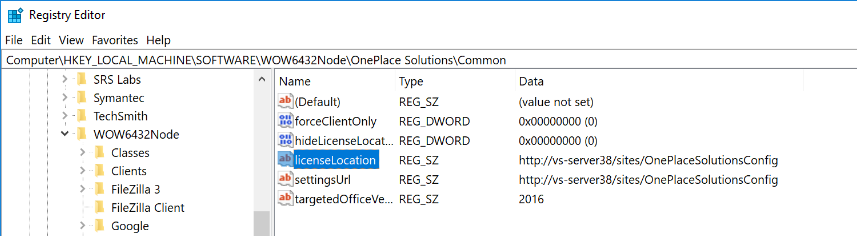Connect to the license list
There are three options to connect to the OnePlace Solutions license list.
- Set the license list [ & site settings list] during deployment. Please select this link for examples
Browse to the license list in SharePoint, copy the url
- In Outlook, select OnePlaceMail Settings | Licensing. Paste the license list url here.
- In OnePlaceDocs select Settings | Licensing. Paste the license list url here.
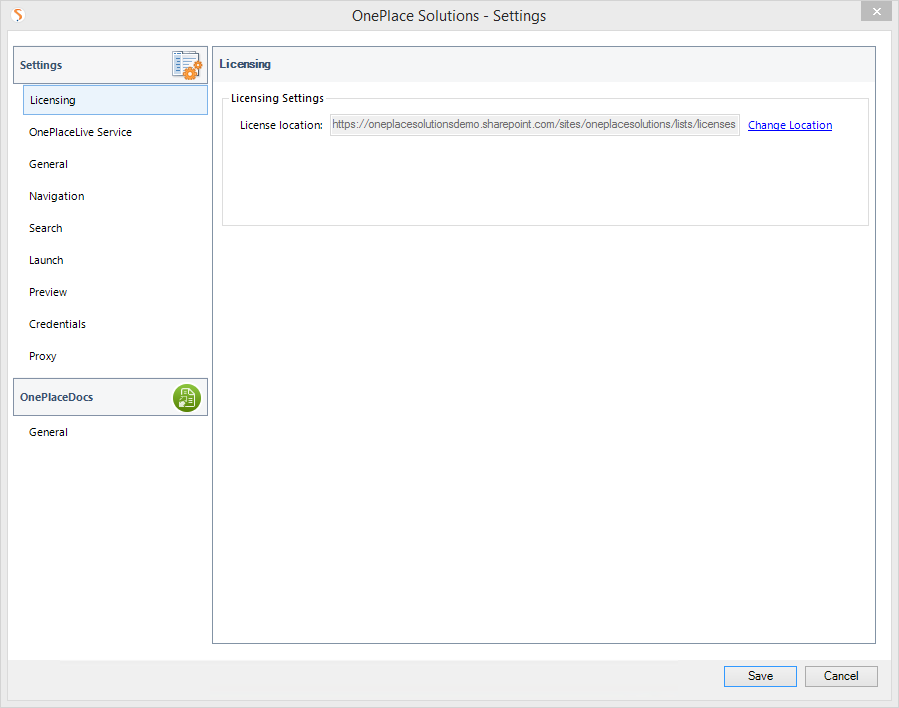
Browse to the following location
HKEY_LOCAL_MACHINE\SOFTWARE\WOW6432Node\OnePlaceSolutions\Common
- Or -
HKEY_LOCAL_MACHINE\SOFTWARE\OnePlace Solutions\Common
- Add the url to the LicenseLocation key