Tracking Licenses
When OnePlaceMail or OnePlaceDocs is used for the first time, the users credentials will automatically be added to the OnePlace Solutions license list in SharePoint. If applicable, three entries for each product will also be created - 'OnePlaceMail' | 'OnePlaceDocs | and 'OnePlaceLive
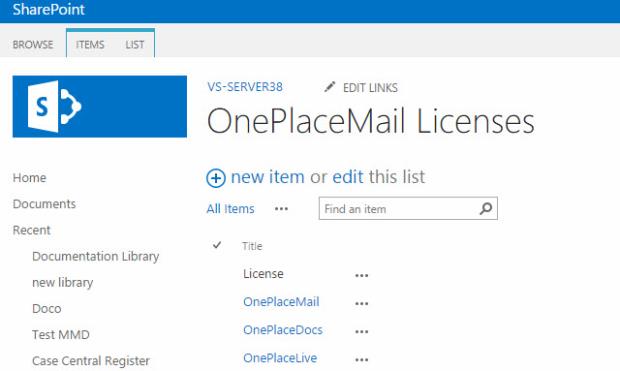
Removing a user from the license list.
If a user ceases to use and uninstalls the OnePlace Solution suite of products, their credentials can be removed from this list, this will free up a license for another user.
To remove a user from the license list - please select the required product (OnePlaceMail, OnePlaceDocs or OnePlaceLive), right click on the user to delete their credentials.
