OnePlaceMail - Content capture
When launching the Settings window from OnePlaceMail, you can adjust both common and OnePlaceMail specific settings.
Select 'OnePlaceMail' on the left navigation to show the OnePlaceMail settings.
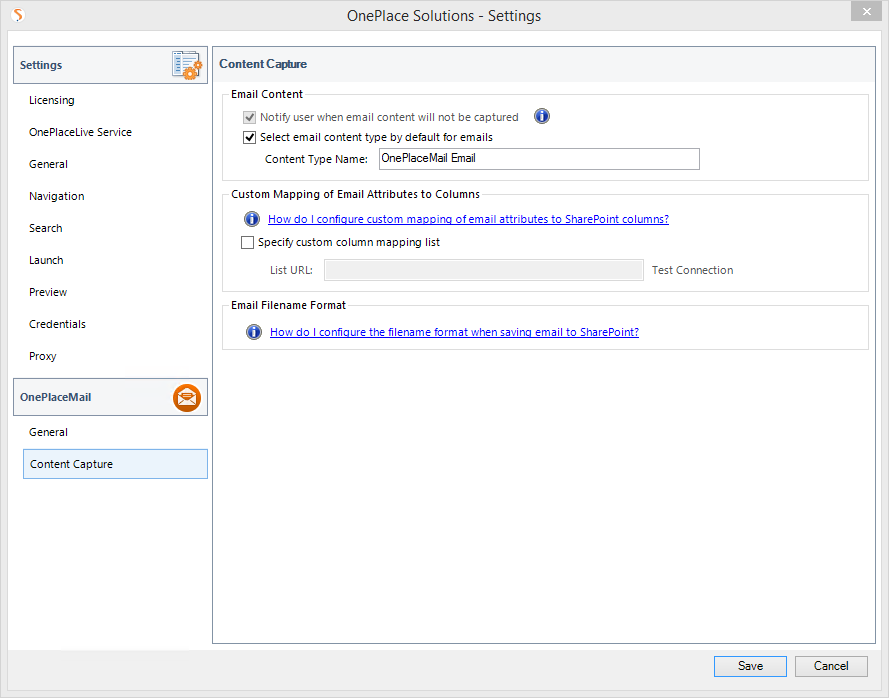
Email content
Notify user when email properties are not being capture
When saving email to a library where there are no columns defined to capture and promote email properties, a warning message can be shown. This is enabled by default.
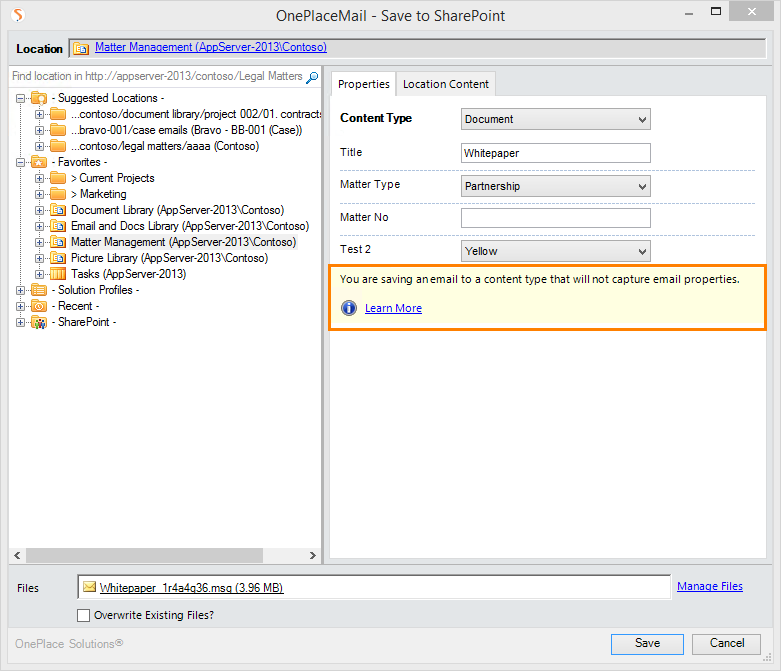
The ![]() administrator may choose to disable or modify this warning message from appearing. The administrator can also add a heading and custom URL link.
administrator may choose to disable or modify this warning message from appearing. The administrator can also add a heading and custom URL link.
Default content type for email messages
Override the default SharePoint Library/List content type when saving email messages (.msg files) to a library or list.
If a content type by the specified name exists, the content type will be selected as the default instead of the library/list default (as defined in SharePoint) when saving email messages. This streamlines the save process when storing both email and documents such as pdf, word, excel files in the same library.
Column mapping of email attributes to columns
The OnePlace Solutions product suite provides a SharePoint Sandbox Solution which includes SharePoint email Columns for capturing email attributes such as Sent date, Subject, From, To, etc...
If these email Columns are available in your SharePoint Content Type and associated Library/List, email attributes are automatically promoted to the SharePoint Columns during the save process of both email and email attachments.
Install email columns using the Sandbox solution to automate the capture of email attributes.
If you have existing columns and would like to map email attributes to these columns, you can setup a column mapping table in SharePoint. Once setup, the OnePlaceMail clients will need to be reference the mapping table.
Where possible, our recommendation is to use the columns provide in the sandbox solution.
Email filename format
OnePlaceMail supports a number of file name conventions for files saved to SharePoint. By default, the filename format is configured to perform duplicate checking of emails.
If you have a specific filename convention to follow, OnePlaceMail allows you to define a custom filename.
