Configuration Profiles
Configuration profiles allow you to customize your OnePlace Solutions installations for your organization.
OnePlaceLive R7.4 onwards provides the tools to create and build a configuration file without having to write XML. Delivering greater flexibility, OnePlaceLive Configuration Profiles, means you can configure OnePlace Solutions centrally.
The steps to set up OnePlace Live Configuration Profiles are
1. Install OnePlaceLive client.
2. Create a OnePlace Solutions site.
3. From the OnePlaceLive client, add the URL created to the OnePlaceMail Settings | OnePlaceLive Services
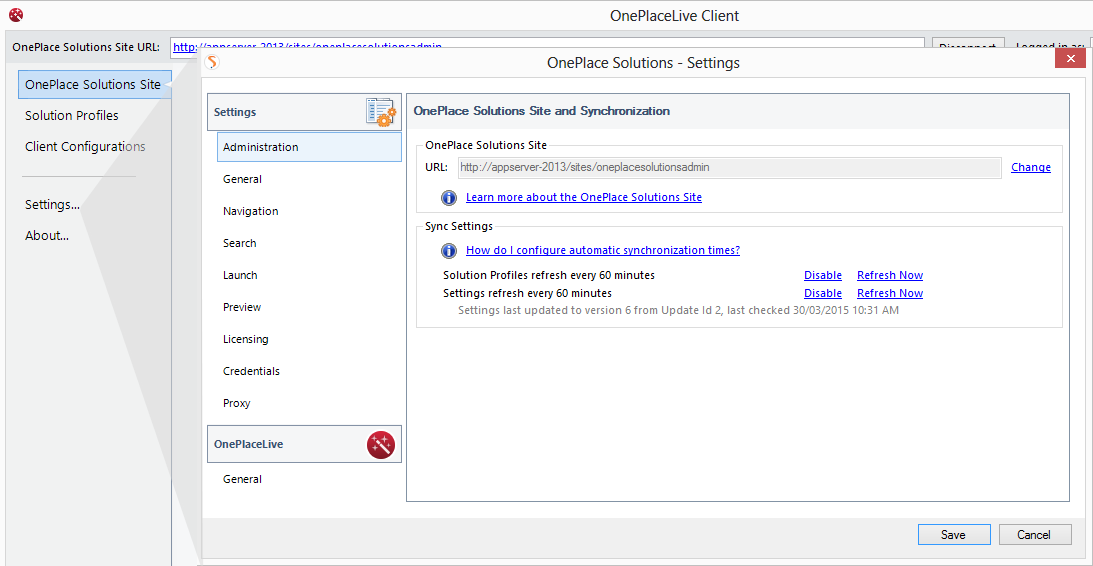
4. Build your Configuration Profile
5. Publish. These settings will be downloaded to client machines.
