Upgrade from release [R6.1 - R6.6.1] to the current release
Upgrading from R6.1 and above to OnePlace Solutions Release 7.x is supported. Your existing configuration settings will be migrated where possible.
Are you upgrading from a R6.x release? If so, please Create License List.
Pre-requisites
- Ensure all client installations have the OnePlace Solutions prerequisitesMicrosoft Visual Studio for Office 2010 .NET Framework 4.5 .2 .
- Uninstall previous release of OnePlaceMail and Productivity Tools
Upgrade Steps
- If you're running a release prior to R6.1 refer to Upgrade from a release older than R6.1
- Check out 'Whats New' before proceeding:
- Uninstall the current release of OnePlaceMail and Productivity Tools (manually via Add/Remove programs or via an .msi parameter, using group policy). The new installation is using a different installation technology
- Download the latest release.
- Upgrade/install R7.x by following the steps in
- Installation (single user) or
- install using the msi for a enterprise deployment.
For R6.1 and above, configurations settings are migrated to R7.x (except Recent locations)
What if I have historic server components installed?
Some client environments may have OnePlaceMail server components installed from an earlier release of OnePlaceMail. These are not required from Release 6 onward and can be removed (unless you have been directed by technical support to retain the components).
- Leave the existing server components installed on the WFE/SharePoint servers (temporarily)
- Upgrade client installations, using the MSI (not exe/setup wizard), using parameters:
OnePlaceMail_Office2013.msi /quiet LicenseLocation="http://yourSPserver/lists/license" SettingsUrl="http://yourSPserver/sites/OnePlaceLiveSolution" ForceClientOnly="1"
OnePlaceDocs_Office2013.msi /quiet LicenseLocation="http://yourSPserver/lists/license" SettingsUrl="http://yourSPserver/sites/OnePlaceLiveSolution" ForceClientOnly="1"
Please note the license location needs to be set for each MSI that is deployed. If the license location is not included, the software will not be licensed correctly.
The OnePlaceLive client only needs to be installed for solution architects responsible for creating OnePlaceLive Solution Profiles for publishing to the OnePlaceLive service.
OnePlaceLive.msi /quiet LicenceLocation="http://yourSPserver/lists/license" SettingsUrl="http://yourSPserver/sites/OnePlaceLiveSolution" ForceClientOnly="1"
- Once all client installs are upgraded (with the ForceClientOnly switch), the server component can be uninstalled from all WFE/SharePoint servers.
[About OnePlaceMail]
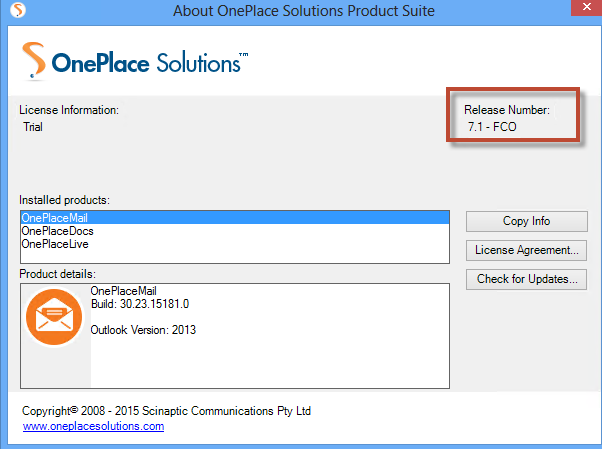
- Uninstall the existing version of Server Components (on each front end web server installed via add/remove programs)
- Download the latest server components
- Upgrade the server component installed on each WFE/SharePoint server including the server where central administration is installed.
- Upgrade client installations using the msi files for enterprise deployment or download the latest software.
