Save from Windows Explorer to SharePoint/Office 365
OnePlaceDocs provides Windows desktop integration from the Windows Right-Click Send To menu, allowing you to save files from your desktop, personal folders or network drives directly to SharePoint/Office 365.
Perform the following steps to save files from your desktop, personal folders or network drives to SharePoint using OnePlaceMail:
- Select the file(s) you wish to save to SharePoint
-
Right-click on selected files in Windows Explorer and choose 'Send to' and click SharePoint
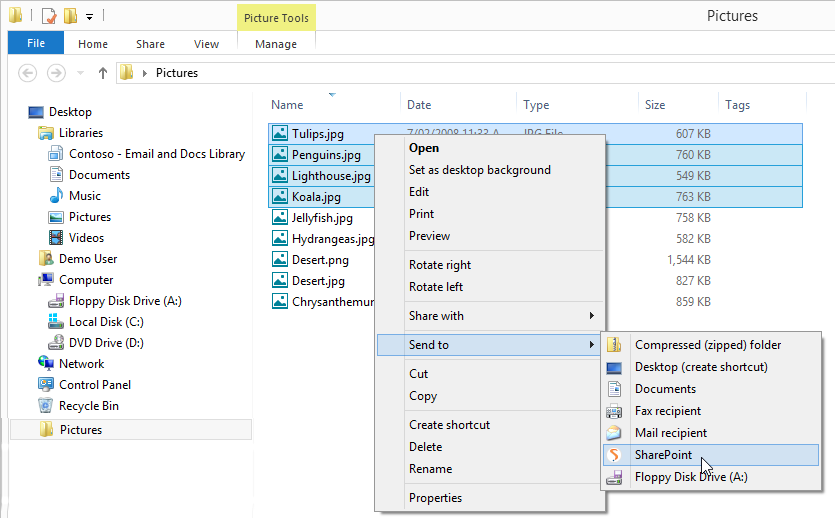
-
Select a SharePoint/Office 365 location within the Save to SharePoint / Office 365 and complete any metadata
-
Click 'Save' on the Save to SharePoint window
