OnePlaceDocs settings
The OnePlaceDocs settings is launched from the File -> Settings menu. When launching the Settings window from OnePlaceDocs, you can adjust both common and OnePlaceDocs specific settings.
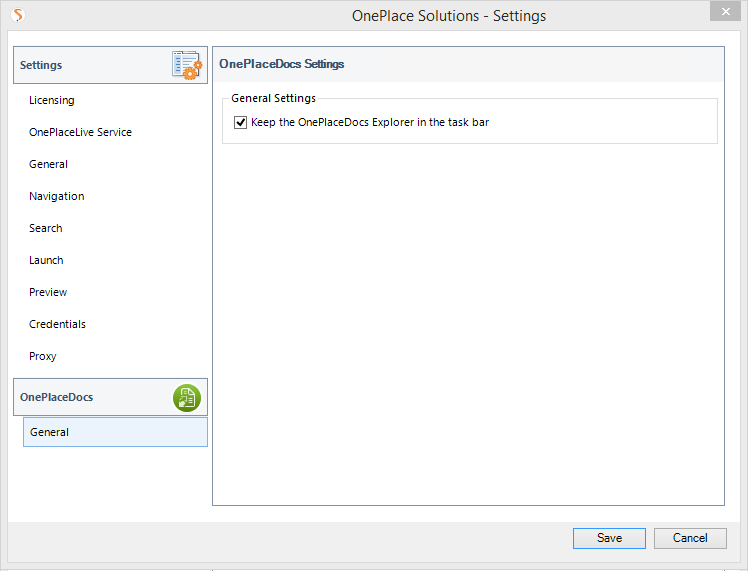
General Settings
Keep the OnePlaceDocs Explorer in the task bar
This setting will retain the Docs Explorer in the Windows task bar when closing.
