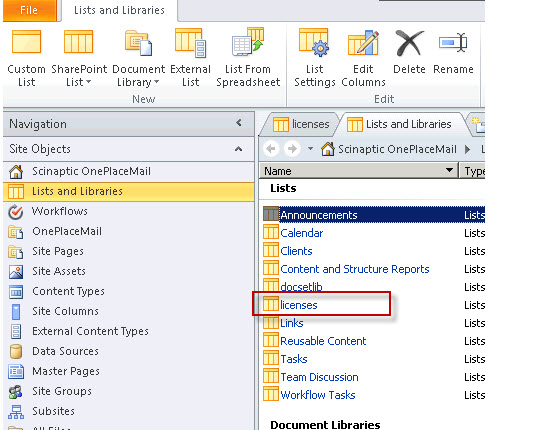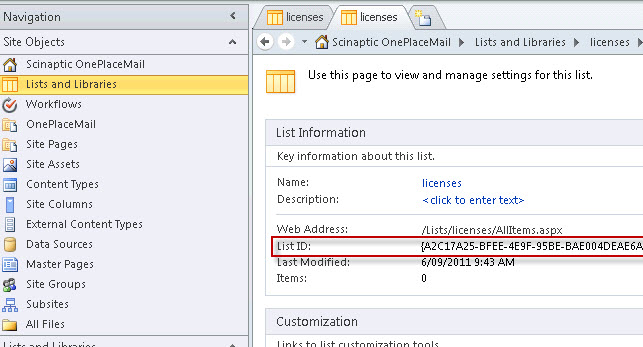Locate List ID
OnePlace Solutions creates a license key based on the unique list ID of the license list created in the previous step.
To locate this list ID, please carry out the following steps for your SharePoint environment:
1. Browse settings.
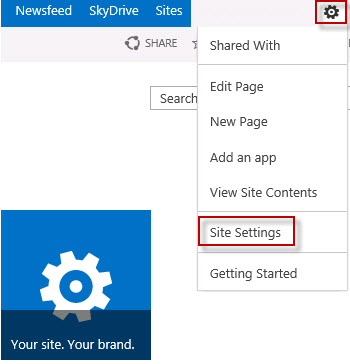
2. Browse to Site Libraries and Lists
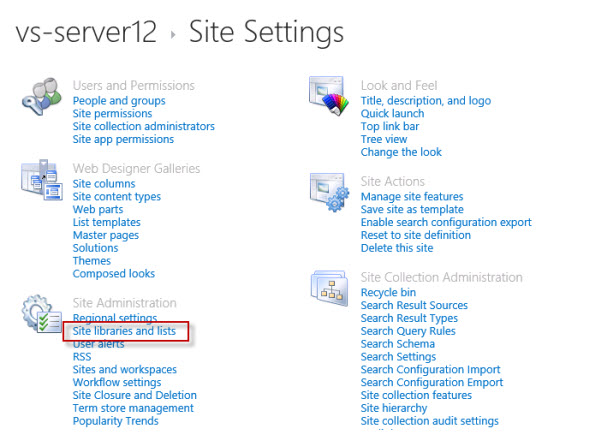
3. Locate the license list created, right click and select "copy shortcut"
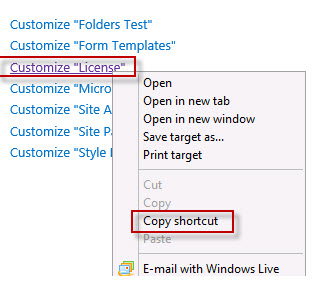
Open Notepad or Word, and paste the shortcut.
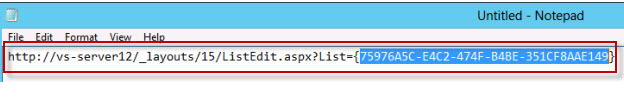
Browse to Site Settings | Site Libraries and Lists
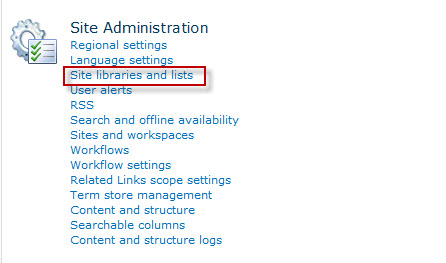
Select "Customize' License list
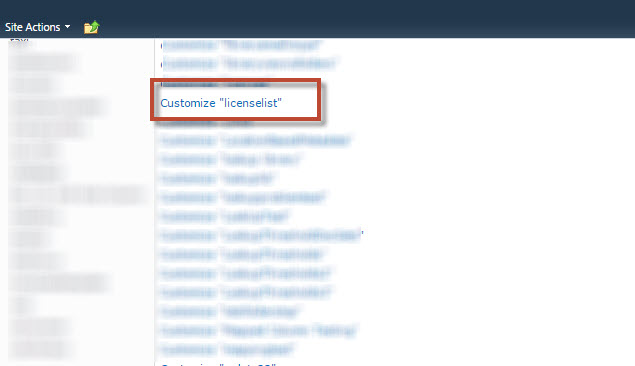
Copy and past the ID (between the curly braces) into a notepad file.
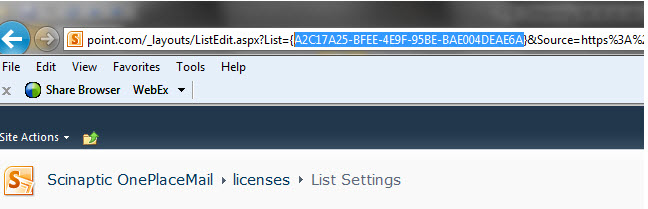

|
Next Step: Request the license key. |