Manage Favorite locations in OnePlaceMail
Favorite locations are personal shortcuts to SharePoint / Office 365 locations. They can be managed from either OnePlaceMail or OnePlaceDocs and are shared across both solutions. Favorite locations can include SharePoint Site Collections, Sites, Libraries, Lists, Folders or Document Sets and the locations can be from different SharePoint environments.
Shortcuts to SharePoint / Office 365 locations can be managed and deployed centrally for one or more user groups using OnePlaceLive solution profiles.
-
Open 'Favorites' from the OnePlaceMail ribbon within Outlook:
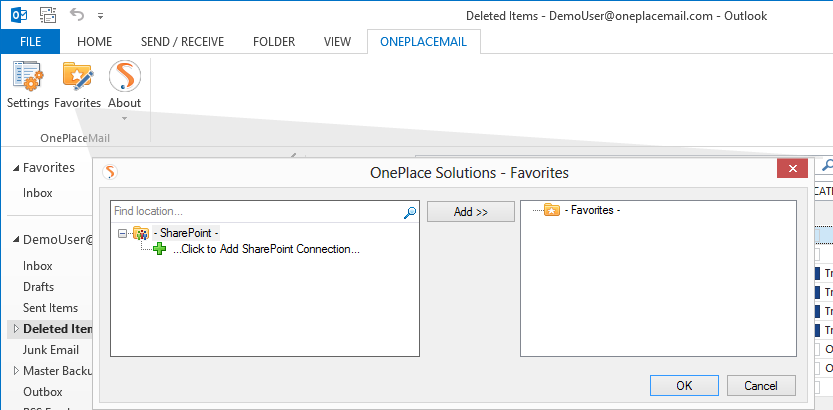
- Add a Add a SharePoint / Office 365 connection if no connection already exists
- Select a location in the navigation tree
-
Click 'Add >>'
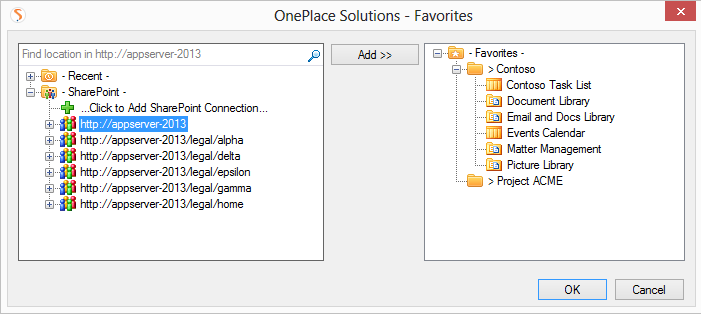
- Manage Manage Favorite locations
