Why use the email content type sandbox solution?
The OnePlaceMail sandbox solution provides email columns and an example library with associated a content type (including the email columns).
The email columns provided make it easy to simply add these columns to your existing content type/s.
Using the email columns provided in sandbox solution is recommended, as it saves you from creating the columns manually, contains all the correct names and is designed so that the columns can not be edited when viewed in 'Edit properties' window, ensuring records management.
How to create an email library, based on the OnePlaceMail email library template:
Site Contents and click on add an app:
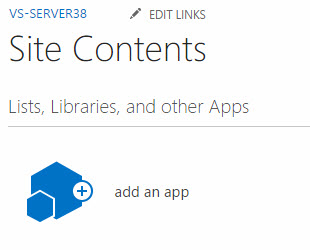 elect OnePlaceMail Email Library and give the library a name:
elect OnePlaceMail Email Library and give the library a name:
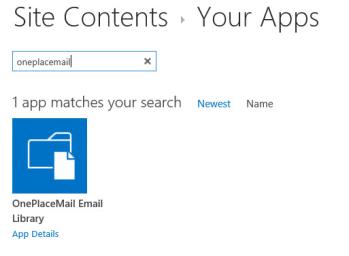
SharePoint 2013 - type OnePlaceMail and click search - click on OnePlaceMail Email Library, name the library
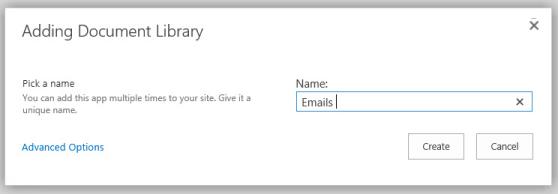
A new email library with all necessary columns is now created, and available to be selected when creating a new document library.
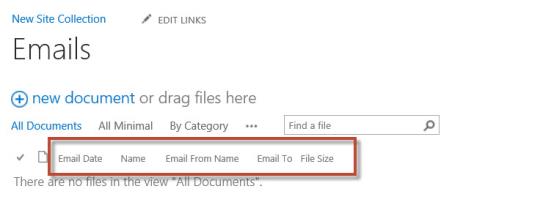
How to apply the OnePlaceMail email Content type and columns to an existing library.
This section assumes you are familiar with the administration of SharePoint content types and site columns. You can apply the OnePlaceMail email content type to new or existing document libraries manually. Alternatively, you can apply the OnePlaceMail email columns to new or existing document libraries or other content types manually.
Select the document library, which you would like to add the content type to.
Select Library Settings, Advanced Settings, Set "Allow Management of Content Types" to Yes.
From 'Content Types' select 'Add from existing Content Types'
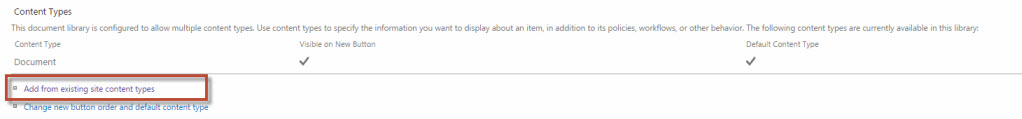
Select "Scinaptic" from the first drop down,
Select Add
Select Ok
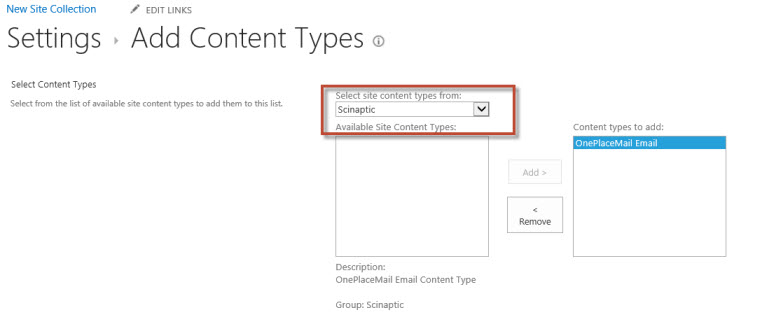
(This is the Drop-down text)
The OnePlaceMail email columns are available as site columns in the Site Columns Gallery of the site collection under 'Scinaptic' group and can be added to a content type or directly to library:
- Select Library Settings
- Select "Add from existing site columns"
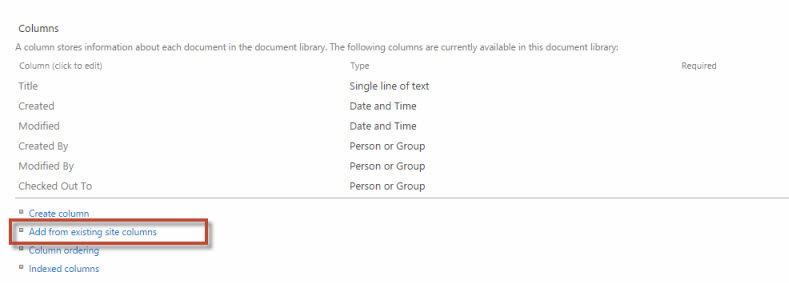
Select required site columns to be added to the document library.
