Creating & Managing Solution Profiles
Solution Profiles can be created and published centrally to one or more users/groups of users.
Create a new Solution Profile:
- Select the Solution Profiles tab
- Click 'New Profile...'
- The Solution Profile window will appear:
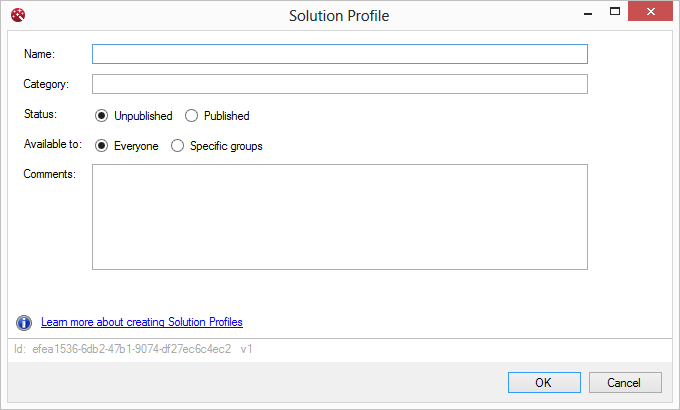
-
Complete the following details:
Name This is the name as displayed of the solution and is displayed to the end user within Microsoft Outlook, the Docs Explorer navigation tree (or any other location the navigation tree is shown). Category This is only displayed and used within the OnePlaceLive client and is useful if you would like to use the Group By on the list/view of Solution Profiles Status This will determine if the Solution Profile is available to the people/groups of people provided in 'Available to Available to This is a selection of both people and groups (SharePoint and active directory groups) who will receive the Solution Profile. Note: In Office 365 environments, groups are available across multiple site collections and can be used. For SharePoint on premise, the SharePoint groups are for the current site collection of the OnePlace Solutions Site only. Comments This is only displayed and used within the OnePlaceLive client. Other Actions
Edit Profile Edit the selected solution profile Delete Profile Delete the selected solution profile Copy Profile Copy the selected solution profile Building the Solution profile
Once the Solution Profile has been created, you can build the profile with one or more Items.
