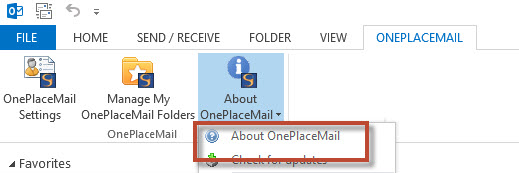Upgrade from a release older than R6.1
If the current release installed is older than R6.1, a direct upgrade to R7.0 is not supported. This means user settings will not be migrated.
The options are:
- Upgrade the client installations to R6.6 and then upgrade to R7.0. This will ensure that user settings are migrated.
- Uninstall current release and install R7. Configuration settings will not be retained.
To check the current version of OnePlaceMail installed, please go to Outlook, OnePlaceMail in the menu | About OnePlaceMail