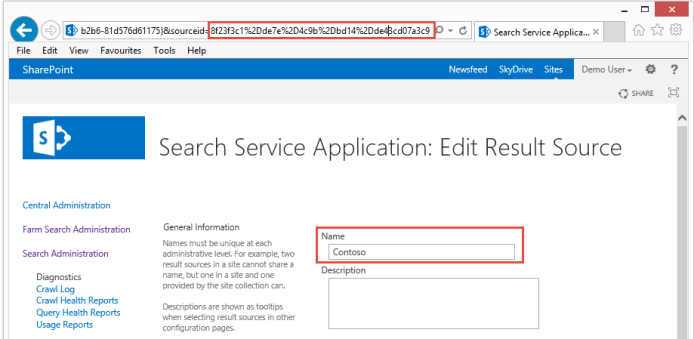Result sources and the result source id
Result sources allow you to limit searches to specific content or to a subset of search results. SharePoint/Office 365 provide many pre-defined result sources. The default result source being a result source called Local SharePoint Results. If you don't specify a result source for a search item in OnePlaceLive, when the KQL search is executed, then by definition it will use the default result source.
When referencing a result source in a Solution Profile search item, ensure the result source is created at the appropriate level for your expected search results. The search service URL defined in your search item should also be set at the appropriate level to reach the full scope of your expected search results.
Result source used as part of creating a Solution Profile search item type, provides immense flexibility and control over the search results returned.
References for SharePoint/Office 365 Result Sources
- Understanding result sources for search in SharePoint Server 2013
- Configure result sources for search in SharePoint Server 2013
How do I get the result source name and result source id?
- Navigate to Site Settings
- Select Result Sources for the appropriate level (site or Site collection)
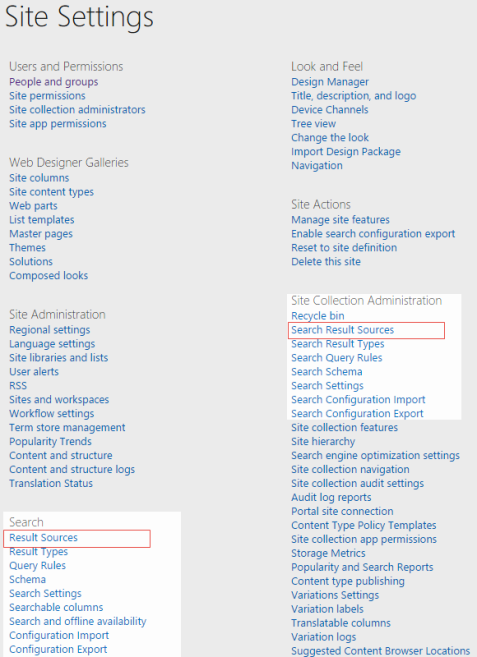
SharePoint 2013 - on premise
-
Navigate to SharePoint Central Administration
-
Select Application Management --> Manage service applications
-
Select the Search Service Application
-
Select 'Result Sources' (on the left navigation)
Office 365
-
Navigate to the SharePoint admin center and select 'search'
-
Select 'Manage Result Sources'
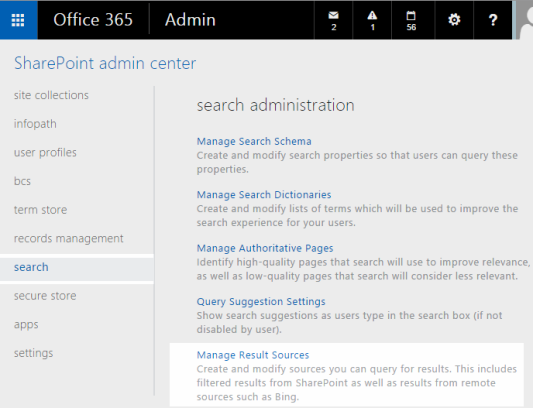
Click on a Result Source. For example, select the Custom result source called 'Contoso' from the list of results sources shown below
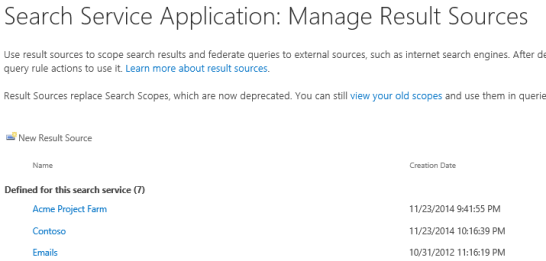
The result source name and the result source id can be extract as per the screenshot below.
If the web browser replaces dashes with %2D, you must revert back to dashes. In the example below, the result source id to enter into the Solution Profile search item would be:
8f23f3c1-de7e-4c9b-bd14-de43cd07a3c9